Ok let's continue again the myspace html codes on CSS Commands for Background edit.
background-attachment - To determine whether a background image is fixed to a certain place on the page, or whether it will scroll with the page.
fixed - Makes background image fixed within the window and the text will scroll over the image, but image will keep not moving.
scroll - it's the default value - If there's no value is supplied, browsers will default to a property of scroll - It will makes the background image scrolling with the page.
background-image - Will assigns an image to the background of an element.
Note: url("http://....") - It was required for the URL to the image being used as a background.
background-color - It used to apply a color to the background of an item.
rgb(red, green, blue) - It's the easiest way to get an exact color for MySpace Html Codes. Color ranges are between 0 and 255 based oon it's RGB value. There will be over 16 millions different combinations choices of colour when combine between the three this results.
#RRGGBB - It's the hexadecimal color code that similar to the rgb() property, but uses a base16 number system. The valid color ranges are from 00 up to FF which gives in a total of 255 different combinations per color, thus giving you over 16 million combinations.
Named colors - This can be used too, but are not usually used. They can include such colors as gold or lightblue but it don't offer control that using one of the above to methods offer.
background-position - To position the background image defined by background-image.
bottom - The background image will be placed at the bottom of either the page, or the browser window, based on fixed or scroll background-attachment.
top - The background image will be placed at the top of either the page, or the browser window, based on fixed or scroll background-attachment.
left - The background image will be placed at the left of either the page, or the browser window, based on fixed or scroll background-attachment
right - The background image will be placed at the right of either the page, or the browser window, based on fixed or scroll background-attachment
center - The background image will be placed at the center of either the page, or the browser window, based on fixed or scroll background-attachment
Proper syntax: background-position: horizontal vertical;
background-repeat - To determine how a background image will repeat itself through a page.
repeat - Tiles background image across entire page.
no-repeat - It only allows for one background image to display through out the entire page element.
repeat-x - Tiles the background image in a horizontal direction page only.
repeat-y - Tiles the background image in a vertical direction page only.
background - To compress all above commands into one command for ease of entry.
Proper syntax: background: background-attachment background-color background-image background-repeat background-position;
Other important command is the colorbackground-color. The difference between the two is that color applies to the text of a page, and background-color only applies to the color of the backgrounds.
For the last, let's examine the piece of myspace html codes we were putting of till the end. Let's named the height : 10px; piece.
In CSS, anything that is defined as a block-level element can be assigned a height.
The easiest way to describe what a block level element is "Block-level element's typically contain inline elements and other block level elements. When it visually rendered, the block level element's ussually begin with a new line.
‘block-level element’?” One of the easiest ways to describe what a block level element is “Block-level elements typically contain inline elements and other block-level elements. When rendered visually, block-level elements usually begin on a new line.” A list of block-level elements can be found here.
I hope this myspace html codes could be helpfull and easy to follow.
Technorati Profile
Myspace Html Codes part 2
MySpace: Html Codes, the Basics on CSS
Some basic needed for Myspace Html Code is how to costumize the profile page by working on CSS. How to separate the visual display of a web site from the actual content of the site. And everybody that has a profile on Myspace has the ability to do this kind of designer job. You need access for the right tools and knowledge to do this, and for the rest of the article, I will assume that everybody has some basic knowledge on making a a good design.
Now here I provide the myspace html code that can be copied and pasted to your profile and costumize it, and visual what codes do on display.
That code would create something along the lines of the box below, without the border
Without the border, the above code would create something along the lines of the box below, that apply not just to a small area, but to the entire page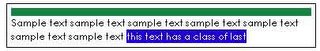
Please look at the 1st line above, that every embedded stylesheet respectively must begin and ended by . and please notice the type="text/css", that actually not required, but it's good practise to use when you want to define the stylesheet information.
Some browser might decide that they should default to something else on CSS, but most will automatically default to CSS.
Now to the 2nd and 6th lines, let's begin and end a standard HTML comment.Why we comment out the stylesheet code? Because if a browser can't understand the HTML tag, it'll be ignored and continue rendering the text between the tag. And with the comment there, if an older browser views it's profile, your style information won't be rendered as text on the page.
That's some very basics for the myscpace html code , now we start to examining the actual code that we need to know to get CSS do what we want to.
First and foremost is on 3th line, show that we can alter the way that any HTML tag by using CSS, any HTML tag can be redefined visually. It means that every single HTML tag can be rewritten to display the way we want to, as long as we got the right CSS knowledge to make it happen.
Ok the next line shows that elements can be selected on a page by using it's ID attribute. And when using the ID, it can only be one ID at any given name per page.
So if we work by using the ID's, just make sure that what has an ID is unique within the page. But Myspace html codes doesn't allow #'s being posted into the profile so automatically means that ID's are out as far as costumization goes.
Myspace html code might decide to begin allowing users to target items by ID's so long as it doesn't affect the functionality of the page. And we let's take a look to 5th line where we could see how the class be defined and applied to the tag.
All classes must begin with decimal ( . ) so the browser could realize that it's a class and not a tag.
Unlike the ID's, we can multiple portions of page here that reference the same class.
Now we've know some background on CSS, and the difference between tags, Classes and ID's, let's see the stylesheet now and what's going on between CSS to do something.
All commands on CSS must end with semicolon ( ; ), at this example I only use 3 different style commands, and only two of them are very important.
Which are : “background: rgb();” and “color: rgb();“.
Most people will not really use the “height: 10px;” on their profile, so we won't talk about it.
I think it's time for me for coffee time.. I'll continue later for this myspace html code, the basics :)